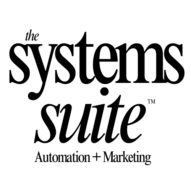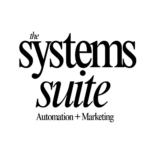Learn how to create a workflow in 17Hats to streamline your business processes.
Tutorial by Tiffany from the System Suite
Welcome to this tutorial brought to you by Tiffany from the System Suite! In this guide, we will delve into some key strategies and tips that can help level three 17Hats users make the most out of their system. Let’s explore how you can efficiently plan workflows, particularly focusing on client onboarding and creating a welcoming experience for new clients.
Accessible to Level Three 17Hats Users
Level three 17Hats users have access to a wide range of features and functionalities within the system. To make the most out of these capabilities, it’s essential to familiarize yourself with the platform and understand how to leverage its full potential.
- Ensure that you have completed the necessary training to navigate through the system effectively.
- Take the time to explore and practice using different tools and options available to level three users.
- Stay updated on any new updates or features introduced by 17Hats to enhance your user experience.
Planning Workflow on Paper
Before inputting your workflow into the system, it can be beneficial to map it out on paper. This preliminary planning stage allows you to visualize the sequence of tasks, identify any potential bottlenecks, and streamline your processes efficiently.
- Start by outlining the primary steps involved in your workflow from start to finish.
- Define the dependencies between tasks and establish a logical order of execution.
- Consider incorporating milestones or checkpoints to monitor progress and ensure deadlines are met.
Focus on Client Onboarding and Welcoming New Clients
Client onboarding is a critical stage in establishing positive relationships with new clients. By prioritizing this process and creating a welcoming experience, you can set the foundation for long-term partnerships and customer loyalty.
“First impressions are lasting impressions. Make sure your new clients feel valued and appreciated right from the start.”
- Personalize the onboarding experience by sending a welcome email or message tailored to the client’s specific needs and preferences.
- Provide clear instructions on next steps and what clients can expect from your services to set realistic expectations.
- Offer resources or tutorials to help clients familiarize themselves with your processes and make their onboarding journey seamless.
By incorporating these strategies into your workflow and client interactions, you can enhance the overall user experience and drive positive outcomes for your business.
Building Your Workflow
Welcome to the final section of our tutorial on creating an effective workflow. This section will focus on adding to-do items or actions to your workflow, pausing long workflows when needed, and asking questions by commenting below the tutorial.
Add To-Do Items or Actions to Your Workflow
One of the key components of an efficient workflow is breaking down tasks into actionable steps. By adding to-do items or actions to your workflow, you can clearly outline what needs to be done to complete a task or project.
When adding to-do items, make sure to be specific and realistic about what you need to accomplish. Use action verbs to define each task and consider setting deadlines or priorities to help you stay on track.
Pause Long Workflows When Needed
It’s important to recognize when a workflow is getting too long or complex and may need to be paused. Pausing a workflow allows you to reassess your progress, make any necessary adjustments, and avoid feeling overwhelmed.
If you find yourself struggling to stay on top of a long workflow, consider breaking it down into smaller, more manageable parts. This can help you maintain momentum and prevent burnout.
Ask Questions by Commenting Below the Tutorial
Asking questions is a crucial part of the learning process. If you have any doubts or need clarification on any aspect of the tutorial, don’t hesitate to ask by commenting below. Our team, as well as other readers, will be happy to help you out.
Remember, the only silly question is the one that remains unasked. By seeking clarification or additional information, you can enhance your understanding and make the most of the tutorial.
TL;DR
In this final section, we discussed the importance of adding specific to-do items or actions to your workflow to increase clarity and productivity. We also highlighted the significance of pausing long workflows when needed to avoid feeling overwhelmed and maintain efficiency. Lastly, we emphasized the value of asking questions by commenting below the tutorial to seek clarifications and enhance your learning experience.