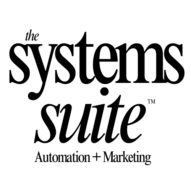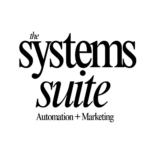Learn how to set up and use the online booking option in 17Hats CRM system.
Setting Up Services
Alright, let’s dive into the process of setting up services on your CRM system. When using 17Hats, you have the convenience of an online booking option, making it easier for both you and your clients. I’m Tiff Marshall, and I’m excited to guide you through this tutorial on how to maximize the potential of my favorite CRM system, 17Hats.
Adding Services
From your login screen, navigate to the account settings in the right-hand corner. Click on online scheduling to access the services tab. If you haven’t already, add your services by clicking on the “Add Service” button. Remember to keep the service name concise and engaging, include a brief description, and specify the meeting location, whether it’s physical or online.
Payment Options and Duration
If your services require payments, set up the payment options accordingly. Additionally, don’t forget to specify the duration for each meeting. Setting the right meeting length ensures adequate time for each appointment and enhances scheduling efficiency.
Buffer Time and Confirmation Messaging
One crucial feature that often gets overlooked is the buffer time. Buffer time allows for flexibility in your schedule, accommodating unexpected delays or extending appointments if needed. This extra cushion ensures a seamless experience for both you and your clients.
Moreover, customized confirmation messaging adds a personal touch to your booking process. Use this opportunity to thank your clients for their booking, provide any additional details or instructions, and reinforce your brand voice.
I personally love the option to approve bookings manually. It gives me the control to accommodate any last-minute changes in my schedule and ensures that I can manage my time effectively.
Once you’ve set up your services, availability, and booking preferences, it’s time to explore how you can optimize your calendar for efficient scheduling.
Editing Calendar Availability
Your calendar is the heart of your scheduling system. By accessing your calendar settings, you can make adjustments to your availability based on your preferences and business needs.
Whether you need to change booking limitations, adjust your days of availability, or create specific rules for booking appointments, the calendar settings provide you with the flexibility to tailor your schedule to suit your workflow.
Remember, it’s essential to save any changes you make to ensure that your calendar accurately reflects your availability. By maintaining a well-organized and up-to-date calendar, you can streamline your booking process and provide a seamless experience for your clients.
Sharing Your Calendar
Sharing your booking calendar is a great way to promote your services and attract more clients. With just a few clicks, you can copy the calendar link and share it on your social media platforms, website, or via text messages.
By making your booking calendar readily accessible to your audience, you can maximize your online scheduling potential and create a more efficient booking system for your business.
Remember, effective service setup and calendar management are key elements in running a successful business. Utilize these features to streamline your booking process, enhance client communication, and optimize your scheduling workflow.
Managing Availability
Alright, so when using 17Hats, you have an online booking option. So from your login screen, you want to go to the right-hand corner and click on account settings. When you get to this screen, click on online scheduling. If you have not done so, go ahead and add your services by clicking on “add service”.
You would type in the name of your service, provide a short description because people don’t read much, and you don’t want to overwhelm them with too much information. You can also set a specific location for your meetings, whether physical or online. If you require payments for your services, you can input the payment option, set the duration for the meeting, and add buffer time. Buffer time is crucial as it allows space before and after appointments, considering unexpected circumstances that may arise.
Adding your messaging, which includes your confirmation message, is a great feature. I particularly love the option to approve bookings when they come in. It provides added flexibility as schedules can change unexpectedly. You can always preset your schedule for online booking, but having the option to review and confirm is a bonus.
After setting up your services and availability, you can proceed to manage your calendar. This is where you can edit your booking limitations, change your days of availability, and control how your clients can schedule appointments with you. You have the flexibility to edit, delete, or add availability rules at any time.
If you find yourself unavailable on certain days, it’s simple to update your availability. Just click on the corresponding slot and delete it. Remember to save your changes frequently to ensure they are applied correctly. Once your calendar is all set up, you can click on “view” to see how it will appear to your clients.
Sharing your booking calendar is essential to reach your clients effectively. You can easily copy the calendar link to share it on your social media platforms, through text messages, or on your website. Making good use of this online scheduling option can significantly help in organizing and streamlining your business operations.
Final Tips
As I wrap up this tutorial on using 17Hats for online booking, I want to leave you with some final tips to make the most out of your scheduling experience.
After editing your availability, always remember to save your changes. It might seem like a simple step, but it’s crucial to ensure that your schedule is up to date and accurate.
One of the best features of online scheduling is the ability to share your calendar with others. By sharing this option, you can streamline your booking process and stay organized with ease.
Lastly, if you have any questions or need clarifications on anything related to scheduling or using 17Hats, don’t hesitate to reach out. I’m here to help you navigate through any uncertainties you may have.
Remember, efficient scheduling is key to running a successful business. So make sure to implement these tips and make the most out of your online booking system.
TL;DR
Always save changes after editing availability. Share your online scheduling option to stay organized.