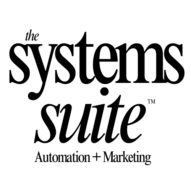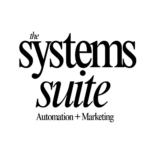Have you ever felt overwhelmed by the sheer amount of tasks on your plate as a business owner or freelancer? Any part of your entrepreneurial journey — balancing client communications, invoicing, and scheduling can feel like juggling flaming torches. Business management tools like 17hats, a CRM tool can simplify your processes.
Unpacking 17hats: What Is It?
Have you ever felt overwhelmed by managing your business tasks? If so, you’re not alone. Many freelancers and small business owners struggle to keep everything organized. That’s where 17hats comes in. This CRM tool is designed to simplify your workflow and enhance your productivity.
Overview of 17hats’ CRM Functionalities
-
Lead Forms: Create dynamic lead forms to capture vital information from potential clients. Remember, concise forms can significantly boost your conversion rates!
-
Invoicing Systems: Bill clients effortlessly with automated invoicing based on the time you’ve worked. No more manual calculations!
-
Client Portals: Clients can access their contracts, invoices, and documents all in one secure place.
User-Friendly Interface and Design
You might wonder, what makes 17hats stand out? The answer lies in its user-friendly interface. Even if you aren’t tech-savvy, navigation is intuitive. Tiffany, a long-time user, emphasizes,
‘I’ve been using 17hats for about seven years, and it has completely transformed how I work.’
From syncing your Google Calendar to centralizing all emails related to clients, everything is organized with a few clicks. You can even set up reminders and tasks for your team. Imagine having all your business’s vital information displayed clearly. It’s not just about functionality; it’s about efficiency.
Why It’s a Game-Changer for Service-Based Industries
Are you in fields like photography or consulting? Then 17hats might be your best friend. It streamlines operations tailored for those who provide services. This way, you can focus more on your clients and less on administrative hassles. Think about it: how much time do you spend on paperwork?
The real-world applications are endless. Whether setting appointments or tracking billable hours, this CRM adapts to your needs. It brings significant ease of use—something too often overlooked in other systems.
Incorporating a dedicated project management system means you avoid the chaos. Using 17hats allows you to document conversations in real-time. No more relying on scattered post-it notes!
As you think about taking your business to the next level, consider what tools can ease your workload. With its simple layout and powerful features, 17hats is tailored for success.
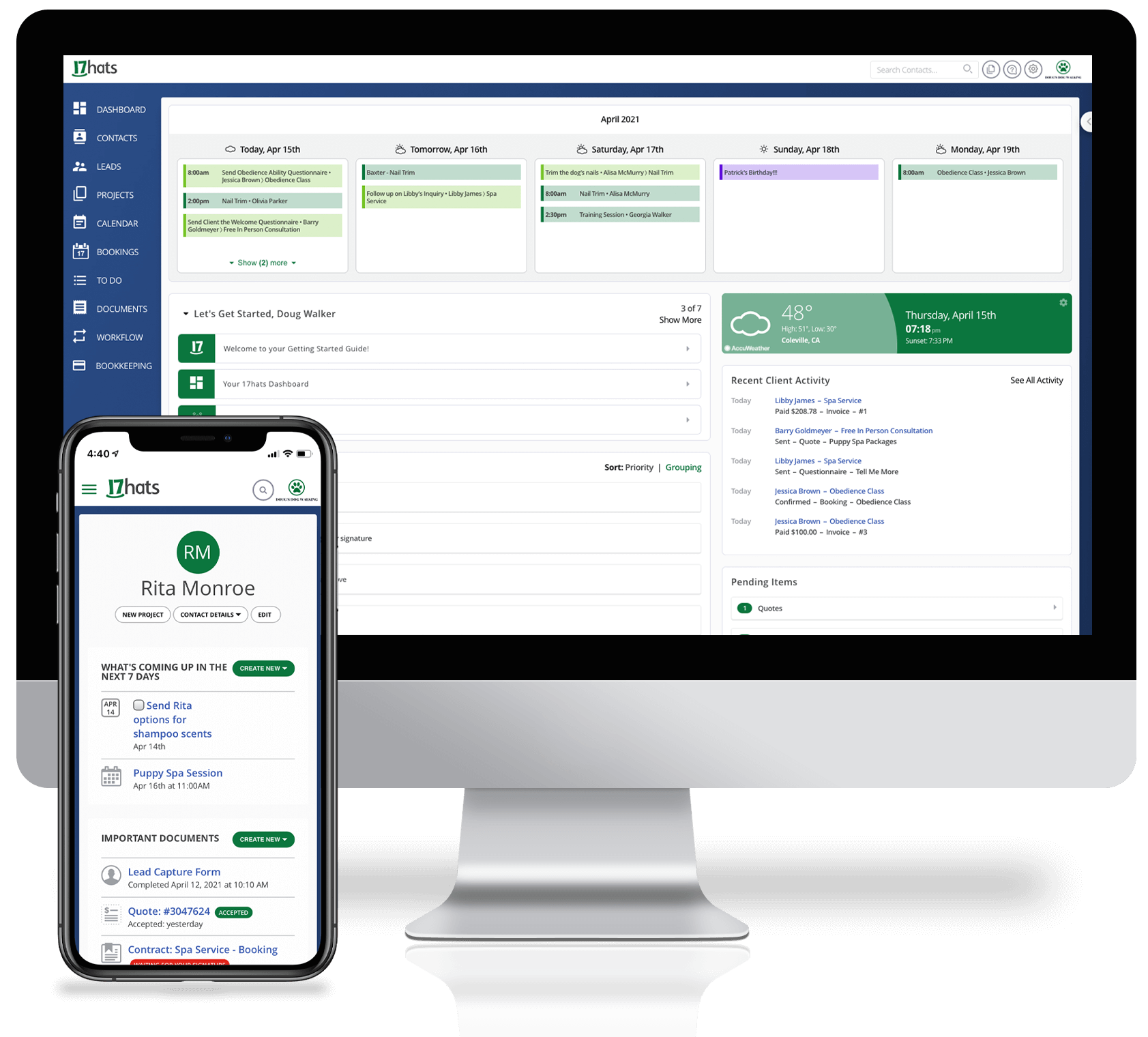
Image: 17hats
The Dashboard: Your Business Command Center
When you first log in, the dashboard greets you with a wave of information. It’s like stepping into your own command center, ready to direct your business. But how do you navigate this wealth of data? Here are some tips.
Navigation Tips for First-Time Users
-
Take a moment to familiarize yourself with the layout. Each section serves a purpose.
-
Look for tooltips or guides. They can help you understand what each feature does.
-
Prioritize checking your pending tasks, as they set the tone for your day.
You might ask, “How can I keep everything organized?” The answer lies in understanding what the dashboard offers. It contains:
-
Pending items
-
Invoices
-
Tasks
-
Emails
Essential Features on the Dashboard
Among its many features, the dashboard functions as your daily check-in.
‘This dashboard is basically your daily check-in, showing outstanding tasks and emails.’
You can track activities and communications effortlessly. For example:
-
Sync your Google Calendar to keep all your appointments and tasks visible.
-
Access client documents quickly through a centralized portal.
-
Utilize task management to assign responsibilities, making collaboration easy.
Customizing Your Workspace for Efficiency
Customization is key for maintaining an effective workspace. Start by rearranging widgets on the dashboard according to your preferences. You may also:
-
Choose which metrics you need at a glance.
-
Set up reminders for important deadlines.
-
Utilize notes for keeping track of client conversations in real time.
By personalizing your dashboard, you enhance your ability to respond swiftly to business needs. Remember, clarity is king! A well-organized system helps eliminate confusion, enabling you to focus on what truly matters.
With the right navigation and the essential features at your fingertips, your dashboard can transform the way you manage your business. So dive in, explore, and make it your own!
Lead Forms: Capturing Potential Clients Effectively
In today’s competitive market, every potential client matters. Have you thought about how you can capture leads effectively? Creating an effective lead capture form is essential. A well-designed form not only gathers information but also makes a positive first impression.
1. Creating an Effective Lead Capture Form
Your form should be clear and straightforward. Start by getting the most important information upfront. What do you really need from potential clients? The basics usually include:
-
Name
-
Email address
-
Phone number
Keep it concise. Long forms can discourage users. Tailor the length and content based on your business type. For instance, creative professionals may want to ask for a portfolio link, while service providers could ask about specific needs.
2. Customization Options to Fit Your Brand
Don’t forget to customize your forms. You want them to reflect your brand’s personality. Use your logo, brand colors, and fonts. Simple design elements can greatly enhance the user experience.
As you create your form, ask yourself: does it truly represent who you are? If your form feels disconnected from your brand, potential clients might hesitate to engage.
3. Automation Through Workflows for Lead Engagement
After a lead submits a form, how will you follow up? This is where automation shines. Leverage workflows to keep prospects engaged. For instance, an automatic follow-up email can be sent out immediately. This process keeps leads warm and shows that you’ve taken their inquiry seriously.
Utilizing automation can significantly improve conversion rates. Regular reminders and updates can also be automated to ensure no lead goes cold.
‘Get the most important information upfront, and follow up during initial consultations.’
Consider platforms like 17hats, which allow you to create customizable lead forms. These forms are clever—engineered for capturing leads effectively while providing automated follow-ups.
In conclusion, focusing on crafting effective lead capture forms isn’t just a strategy; it’s a necessity. Your potential clients are waiting. Are you ready to engage them?
Managing Client Relationships Like a Pro
In today’s fast-paced world, managing client relationships is crucial. You need effective tools to keep everything organized. So, how can you streamline your communications? Here are some key features to help you excel:
1. Client Portal Functionality
Imagine a space where your client’s important documents live. The client portal provides just that. It allows for streamlined communication, letting clients access invoices, contracts, and questionnaires anytime. No more messy emails that get lost in the shuffle! Instead, clients can simply log in and find what they need. This increases transparency and trust, don’t you think?
2. Using Notes to Document Important Discussions
Documentation is often overlooked. Yet, the importance of documenting client interactions cannot be overstated. By taking advantage of the notes feature, you can track crucial conversations in real-time. No more relying on scattered post-it notes. As one user noted,
‘Using the notes feature to document client discussions has significantly reduced the clutter in my workflow.’
This means you’re not just capturing important details; you’re enhancing your workflow.
3. Task Assignments within Teams
Collaboration is key to working efficiently. Task assignments allow you to distribute workloads effectively. Think of it as a game plan for your team. By assigning specific tasks to team members, project progress becomes straightforward. You can set due dates and expectations clearly. This feature ensures everyone stays on the same page and meets deadlines, which is vital in keeping clients happy.
4. Mobile Accessibility
On-the-go access is essential. Highlighting the mobile accessibility of your client management app allows you to document discussions and manage tasks from anywhere. Whether you’re in a meeting or grabbing coffee, you can stay connected with your clients. This flexibility enhances productivity like never before.
Managing client relationships effectively means utilizing the right tools. From streamlined client portals to comprehensive note-taking features, you have the means to enhance communication, collaboration, and ultimately client satisfaction. Each feature contributes uniquely to a smoother workflow, ensuring you never miss a beat in your interactions.
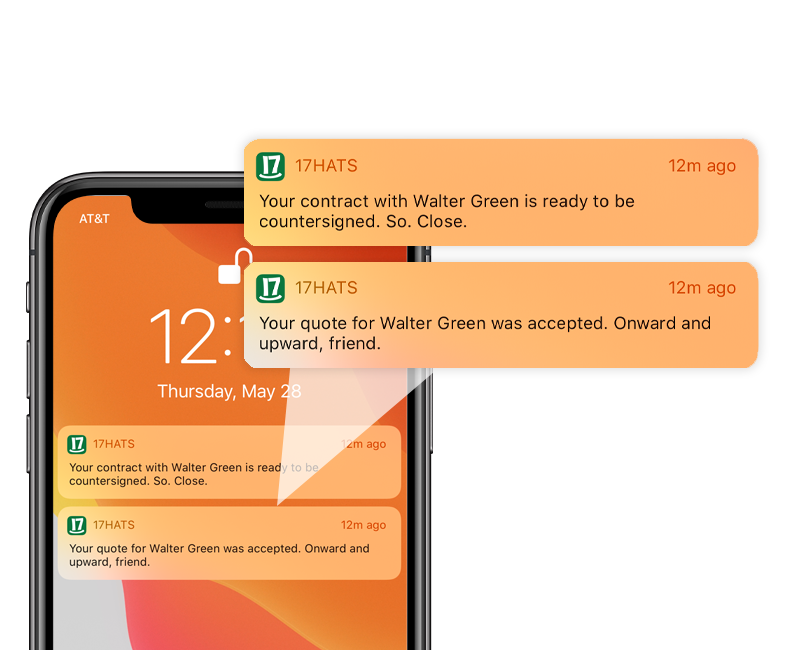
Image: 17hats
Time Logging and Invoicing: Your Billing Made Easy
Have you ever lost track of the hours you’ve put into a project? It’s frustrating, right? But fear not, because tracking your billable hours is simpler than you think.
1. How to Track Billable Hours Seamlessly
The key to effective time tracking is consistency. Every minute you spend on a client project is valuable. Start by establishing a routine. You can use tools like 17hats to set timers for tasks you work on. This not only helps you monitor your hours accurately but also gives you insights to reflect on your work’s value.
-
Set a Timer: Use the built-in timer feature to record time spent on each task.
-
Document Your Work: Log details about what you accomplished during the tracked time.
‘If you bill by the hour, it’s crucial to document your time accurately to ensure you’re compensated fairly.’
2. Automated Invoicing Features That Save Time
Manual invoicing can eat away at your time. But automation is here to the rescue! Software like 17hats can generate invoices automatically from the logged hours.
-
Direct Conversion: Time logged can be directly converted into invoice entries, offering a clear billing structure.
-
Reduce Errors: Automated calculations minimize the risk of mistakes in your invoices.
3. Value of Accurate Billing and Documentation
Keeping accurate records isn’t just for your benefit; it’s essential for legal and financial reasons. The professionalism demonstrated through precise billing documents can enhance your relationship with clients.
-
Legal Protection: Accurate documentation can serve as evidence in the case of disputes.
-
Financial Clarity: With clear billing, you reflect the real value of your work to your clients.
Imagine you are a soap maker charging $35 an hour. Tracking your time and generating an invoice that reflects each hour worked not only streamlines payment but reinforces your service’s value.
Visualizing the Billing Process
The data shows that when time logged is converted directly into invoices, it creates a straightforward billing structure. This helps both you and your clients understand the costs involved.
// Mock-up example to visualize the data const data = { labels: ['Hours Logged', 'Invoiced Amount'], datasets: [{ label: 'Billing Structure', data: [10, 350], // Example data at $35/hour backgroundColor: ['rgba(75, 192, 192, 0.2)', 'rgba(153, 102, 255, 0.2)'], borderColor: ['rgba(75, 192, 192, 1)', 'rgba(153, 102, 255, 1)'], borderWidth: 1 }] };
With services like 17hats, managing your time and invoicing takes the weight off your shoulders. You can focus more on your craft rather than getting bogged down by administrative tasks. Keeping your billing organized will not only help you get paid accurately but also enhance your professional reputation in the long run.
Conclusion: The Power of Efficiency in Business Management
As we wrap up our exploration of 17hats, it’s clear that this platform offers much more than just basic task management. It provides a comprehensive solution to streamline your business processes. This CRM is specifically designed with user-friendly features that cater to your needs, ensuring that you can focus more on your clients and less on administrative tasks.
Let’s recap some of the key features of 17hats:
-
A centralized dashboard to manage client communications and tasks smoothly.
-
Client portals for easy access to important documents like contracts and invoices.
-
Real-time note-taking capabilities to enhance client consultations.
-
Automated workflows to streamline lead management.
These functionalities aim to offer clarity in the often chaotic world of business operations. You might wonder, how much easier could your life be with everything organized in one place? Imagine the time saved when you no longer need to juggle multiple tools or sift through scattered notes.
‘The more my clients work with 17hats, the easier they find it to navigate.’
This sentiment underscores the platform’s user-centric design.
I encourage you to explore the diverse functions 17hats has to offer. It’s not just about organization; it’s about building stronger relationships with your clients. An efficient CRM like this can significantly change how you manage your business landscape. By replacing the old, inefficient methods with 17hats, you’re investing in a tool that keeps you ahead.
In summary, 17hats isn’t just about managing tasks—it’s about creating an organized powerhouse for your business operations that can save you time and improve relationships with your clients. Consider how you engage with your clients. Could a streamlined system improve those interactions? Share your experiences with CRM systems, and let’s fuel this conversation. Your insights can benefit others looking for an effective solution!
TL;DR: 17hats is an invaluable CRM tool for service-based businesses, offering streamlined features like lead forms, invoicing, and client portals that help you manage your operations effectively.
Affiliate links are used in this blog.