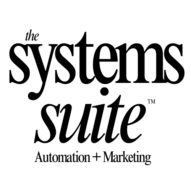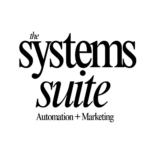Imagine you’re juggling multiple clients and deadlines, your to-do list is growing, yet you want to maintain a personal touch with each of your emails. Enter 17hats CRM’s new AI feature—a game changer that not only saves you time but also allows you to craft professional and personable emails effortlessly. Let me take you through how I discovered this hidden gem and how it could revolutionize your client interactions.
Unpacking the AI Functionality in 17hats CRM
Overview of AI Features
AI technology has transformed the way we handle communication, especially in customer relationship management. 17hats CRM introduces innovative AI features designed to streamline your email generation process. Imagine cutting the time spent on drafting emails from minutes to seconds!
- AI Capabilities: Different levels of AI assist you based on your needs.
- Customization: Draft various styles of emails tailored for any client interaction.
How AI Assists in Email Generation
Have you ever felt overwhelmed by the need to write multiple emails? With 17hats, you simply navigate to the project folder, click “create new,” and voilà, your client’s details are at your fingertips. Whether you need to follow up with a friendly reminder or discuss a sensitive issue like an overdue invoice, the AI speeds up this process significantly.
For example, you can quickly draft an email saying, “Dear [Client Name],” and let the AI populate the rest with relevant details.
“The AI in 17hats is like having a virtual assistant on standby, ready to help you engage with clients professionally.”
Comparison to Traditional Email Drafting
Think about how you used to draft emails. It could take time searching for templates, remembering client details, and ensuring the tone was just right. Now, the AI eliminates those manual steps! With its intuitive interface, you can generate emails in seconds with up to 99% accuracy in personalization based on user settings.
User-Friendly Interface
One of the highlights of 17hats is its user-friendly interface. Even if you’re not tech-savvy, you can easily navigate through AI options. Adjusting the tone, adding personal touches, and scheduling emails becomes seamless. Whether it’s casual or formal, you can achieve the perfect style with just a few clicks.
Quick Stats on AI Performance
A quick glance at the numbers reveals impressive capabilities:
| Feature | Performance |
|---|---|
| Email Generation Time | Seconds |
| Personalization Accuracy | 99% |
With AI in 17hats, you achieve enhanced efficiency in communication, allowing you to dedicate more time to what matters most—growing your business and nurturing client relationships.
Crafting Emails with a Personal Touch
In today’s fast-paced digital world, every email you send matters. Personalization is key in client communications. You want to engage, connect, and make a lasting impression. Thankfully, AI can help you achieve that.
1. Using AI to Customize Templates
Imagine having a handy assistant that customizes your email templates. This is where AI steps in. When you start crafting an email, you can select a pre-existing template. But wait, it gets better! You can adjust it in real-time to suit your needs.
Let’s say you’re reaching out about an overdue invoice. Instead of writing a stiff email, you can choose a template and tweak it for a more friendly reminder. You could even change the subject line with just a click!
2. Incorporating Client-Specific Data
Your emails should reflect your clients’ specifics. By incorporating data like their name and project details, each email feels tailor-made.
Think of it this way: Would you prefer receiving a generic message or one that mentions your recent project? Personalization builds trust. Are you ready to give your clients that extra touch?
3. Examples of Friendly vs. Formal Tones
When writing an email, the tone matters greatly. Do you want your message to feel warm and inviting? Or strictly professional? AI lets you choose.
- Friendly Tone: “Hi [Client Name], I hope you’re doing well! Just a gentle nudge about the overdue invoice.”
- Formal Tone: “Dear [Client Name], I would like to bring to your attention that your invoice is past due.”
4. Adjusting Generated Content
Editing capabilities allow for flexibility. You can take a generated email and tweak it. Change the wording, add a personal anecdote, or adjust the order of sections. This allows you to maintain your voice. So, what style resonates with you?
“Personal touches in email foster better client relationships, even when using AI help.”
Data on Personalization
It’s not just intuition that points to email personalization being effective. Studies confirm this!
| Feature | Statistics |
|---|---|
| Templates Adjustability | Templates can be adjusted in real-time |
| Response Rate | Studies show personalized emails increase response rates by 26% |
By leveraging AI options, you can craft engaging emails based on tone, urgency, and context. With these strategies, you’re well on your way to fostering better relationships with your clients.
Maximizing Efficiency with Scheduling Features
In today’s fast-paced world, managing your time effectively has become essential. One of the most valuable tools at your disposal is email scheduling. But why should you care about scheduling your emails? Let’s explore the benefits.
Benefits of Scheduling Emails
- Strategic Timing: Scheduling allows you to send emails at the right moment. Think about it—wouldn’t it be better to hit *send* when your client is most likely to read it?
- Reduced Stress: Many professionals report feeling *stressed* when working late. Studies show 40% of professionals experience this anxiety. With email scheduling, you can draft your emails after hours but set them to send during business hours, minimizing stress.
- Increased Efficiency: Research indicates that using email scheduling can boost your productivity by *20%*. Imagine what you could achieve with that extra time!
How to Set Emails to Send at Optimal Times
It’s surprisingly simple to set your emails to go out when they will be most effective:
- Open your email platform. Most have built-in scheduling features.
- Create your email as you normally would. Consider the purpose of the message, whether it’s a follow-up, an invoice reminder, or a new project proposal.
- Look for the scheduling option, typically found beside the *send* button. Choose the date and time.
- Review your email before finalizing to ensure clarity and professionalism.
Improving Work-Life Balance Through Smart Scheduling
Your work-life balance can greatly improve through scheduling. You can draft emails whenever it’s convenient for you, without the pressure to send them immediately. A freelance writer might say,
“Scheduling emails means I can focus on work-life balance without missing client follow-ups.”
This philosophy resonates with many freelancers who juggle multiple projects.
Case Study: A Freelancer’s Experience
Consider the story of a busy freelancer. Juggling client deadlines and personal projects left them overwhelmed. Once they began scheduling emails, everything changed. They could draft messages in the evening, then schedule them to send during the day. This simple change reduced anxiety and allowed them to allocate more time to creative tasks.
In the end, scheduling emails is not just about saving time—it’s about cultivating a more balanced, effective workflow. By taking control of when your messages go out, you create opportunities for thoughtful communication. So why not give email scheduling a try today?
Key Takeaways: Navigating AI in Client Communication
Benefits vs. Drawbacks of AI Assistance
AI assistance can dramatically enhance your communication. Imagine being able to generate emails quickly or schedule them to send at peak times. This time-saving capability can be a game changer. However, there’s a catch. While AI aids in efficiency, it lacks emotional understanding. How do you feel about “robotic” messages? Wouldn’t a personal touch make you feel more valued as a client?
- Benefits: Speed, consistency, and the ability to analyze data.
- Drawbacks: Loss of personal connection and potential misunderstandings.
When to Rely on AI vs. Personal Touch
Knowing when to use AI is essential. Rely on AI for routine tasks, like sending reminders or generating standard emails. Use your voice for critical interactions. For example, if a client’s project is at stake, personal communication might lead to better outcomes.
Picture this: You send a friendly reminder about a past due invoice. Which would make the client feel more acknowledged? A cold, automated message or a warm, handwritten note? You know the answer.
Future Outlook: AI in CRM
Experts predict that AI tools will only evolve further in the coming years. Imagine systems that adapt to your communication style! With 88% of business professionals believing personal interactions are crucial, it’s clear that while automation will grow, humans must remain at the core. How will you adapt? Will you embrace the future but stay true to your values?
Final Thoughts on Embracing Technology
In conclusion, it’s all about balance. You want to harness the power of AI while keeping that crucial human element. As quoted,
“AI aids in efficiency, but don’t forget the human element that builds trust.”
By understanding the role of both AI and personal touch, you can enhance client relationships and succeed in your business.
Remember, the goal is to create a seamless experience for clients. Trust remains key. Stay agile, think critically, and choose wisely when it comes to your communication methods. The future is bright, and it’s yours to shape.
Conclusion: Embracing AI for Better Client Management
In today’s fast-paced business environment, the benefits of integrating AI into your client management processes are impossible to ignore. Utilizing tools like 17hats CRM can streamline your workflow and enhance communication with your clients. From automating routine tasks to generating professional emails with a friendly touch, AI can help you manage your interactions more efficiently.
One of the key advantages is time savings. With AI handling repetitive tasks, you can focus on what really matters—building relationships with your clients. Imagine crafting personalized messages that resonate, and over time, you can cultivate a loyal client base. It’s like having a personal assistant at your fingertips.
Encouragement to Try AI in 17hats CRM
If you haven’t explored the AI features in 17hats, now is the perfect time. These tools are designed to help you present your best self, without sacrificing your unique voice. You can try the AI options for creating emails, following up on projects, or even scheduling messages for optimal delivery. Remember, the first step in improving client communication is to embrace the tools at your disposal. So, why wait?
Future Trends in AI for Small Businesses
The future of AI in small business is bright. As technology advances, we can expect even smarter tools that will offer personalized recommendations and insights. Imagine predicting client needs before they even ask! These innovations will not only save you time but also give your business a competitive edge.
Engaging with You
Your journey with AI does not have to end here. We encourage you to share your experiences and insights. Have you tried AI tools? What do you think? Your feedback is invaluable. It helps in shaping not only your business practices but also the development of future technologies.
In conclusion, embracing AI within platforms like 17hats can significantly enhance your efficiency, driving better client management and improving professional interactions. As you move forward, remember the potential that these innovations can unlock. Are you ready to take the plunge into the future of client communication?
TL;DR: The AI feature in 17hats CRM streamlines email communication, allowing you to create professional messages with ease, improving client relationships, and saving you valuable time.